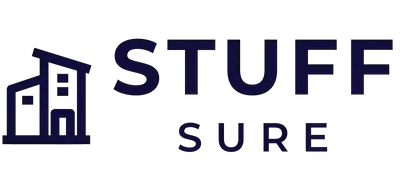If you have any old photos that are starting to fade, you’ll want to know how to preserve them. Check out our blog post for tips on how to keep your old photos looking new.
Checkout this video:
1.Why preserve old photos?
Old photographs are a tangible connection to our past—they preserve moments, people, and places that might otherwise be forgotten. For many of us, they’re irreplaceable treasures. But as time passes, these cherished memories can fade, yellow, or become brittle and damaged. Properly preserving your photos can help protect them for Future Generations
2.How to identify old photos?
When you’re looking at old photos, it can be difficult to determine their age. If you don’t know when the photo was taken, it can be impossible to know how to preserve it properly.
There are a few things you can look for to help you determine the age of a photo:
-The type of paper it is printed on: Early photographs were often printed on thin paper that has since turned yellow or brown with time. If the photo is mounted on cardstock, it is likely from the late 1800s or early 1900s.
-The type of photograph: Early photographs were often daguerreotypes, which are very delicate and need to be handled with care.
-The condition of the photo: If the photo is brittle or crumbling, it is likely very old. If it is in good condition, it may be a copy of an old photo.
3.How to store old photos?
-Storing your old photos in a cool, dark place will help to preserve them.
-You can also store your photos in an album or frame them to protect them from the elements.
-If you need to store your photos for a long period of time, you can keep them in a freezer.
4.How to scan old photos?
If you want to scan old photos and save them as digital copies, there are a few things you need to do in order to get the best results. First, you’ll need to clean your scanner bed and make sure that there are no dust or debris particles on it. Otherwise, those particles will show up as white spots on your scanned images.
Next, you’ll need to adjust the resolution of your scanner. For most old photos, 300 dpi is more than enough resolution. Anything higher will just result in larger file sizes without any noticeable increase in image quality.
Finally, when scanning old photos, it’s important to use the correct file format. JPEG is the best choice for most scanned images, although PNG can also be used in some cases.
5.How to restore old photos?
If you have some old photos that are beginning to show their age, you may be wondering how to restore them. Restoring old photos is a delicate process, but with a little care and attention, you can bring new life to your cherished memories.
Here are five simple tips for restoring old photos:
1. Clean your photos gently with a soft, dry cloth. If the photos are very dirty, you can lightly dampen the cloth with water.
2. Use a pencil or Q-tip to remove any dirt or debris from the surface of the photo.
3. Scan your photos into a digital format. This will allow you to make copies of the photo without damaging the original.
4. Use editing software to enhance the colors and contrast of your photo. Be careful not to overdo it – you want to preserve the original character of the photo.
5. Print your edited photo on archival quality paper to prevent it from fading over time.
6.How to share old photos?
Now that you’ve learned about the different types of old photos and the best ways to preserve them, you may be wondering how to share them with others. If you want to keep your originals in pristine condition, you can make copies or scans to share. You can also create digital photo albums or slideshows to share with loved ones near and far.
There are a few things to keep in mind when sharing old photos:
-If you make copies of your originals, be sure to use high-quality materials and methods so the copies will last as long as the originals.
-When scan old photos, use a resolution of at least 300 dpi (dots per inch) to produce a high-quality image.
-Be sure to save digital copies of your photos in multiple formats and locations so you don’t lose them if something happens to your computer or storage device.
-If you post old photos online, watermark them with your name or website address so people will know where they came from if they want to learn more about them.
7.The best ways to preserve old photos
There are lots of ways to preserve old photos. Some people like to scan them and save them on their computer, others like to keep them in photo albums or scrapbooks. But what is the best way to preserve old photos?
Here are 7 tips for preserving your precious memories:
1. Scan them – Scanning your photos is a great way to preserve them. You can save them on your computer or on a USB drive. You can also upload them to an online storage service like Dropbox or Google Drive.
2. Keep them in photo albums – Photo albums are a great way to keep your photos safe. They protect your photos from dirt, dust and damage. You can buy photo albums from most stationery stores.
3. Frame them – Framing your photos is a great way to display them and protect them at the same time. You can buy ready-made frames from most supermarkets or DIY stores.
4. Put them in scrapbooks – Scrapbooks are a fun way to preserve your photos and memories. You can buy scrapbooks from most craft stores or make your own.
5. laminate them – Lamination is a great way to protect your photos from damage. You can buy laminating pouches from most craft stores or stationery stores.
6. Save them on your computer – Saving your photos on your computer is a great way to keep them safe and accessible. You can create folders for different occasions or people, and you can even store backups of your photos in the cloud (on services like Dropbox or Google Drive).
7, Use a digital photo frame – Digital photo frames are a great way to display your photos without having to print them out. You can buy digital photo frames from most electronics stores
8.How to keep old photos from fading
When you print a photo, the dyes are actually infused into the paper. That’s why if you get a photo wet, the colors will run and bleed. pigment inks, on the other hand, sit on top of the paper. They’re more like paint, which is why they take longer to dry—usually about 24 hours.
There are a few things you can do to keep your photos from fading:
-Display your photos in a cool, dark place.
-Avoid hot, humid conditions.
-Frame your photos using UV-resistant glass or acrylic.
-Make copies of your favorite photos and put the originals in storage.
-Scan your photos and store them digitally.
9.How to make old photos look new again
If your photos are starting to look old and faded, there are a few things you can do to make them look new again. With a little effort and the right materials, you can bring your photos back to life and preserve them for future generations.
Here are 9 ways to make old photos look new again:
1. Use photo editing software
There are a number of photo editing software programs available that can help you brighten up old photos. Programs like Adobe Photoshop and Lightroom offer a variety of tools that can be used to improve the appearance of photos.
2. Scan your photos
If you have older printed photos that are starting to show signs of age, scanning them can be a great way to preserve them. Once they’re digitized, you can make copies of the scanned photos and edit them if needed.
3. Store your photos properly
One of the best ways to keep your photos looking new is to store them properly. Photos should be stored in archival-quality albums or boxes in a cool, dark place. Avoid exposure to extreme temperatures or humidity, which can cause damage over time.
4. Make copies of yourphotos Making sure you have copiesof your important photos is crucial in preserving them for the future. If you only have one copyof a photo and it becomes damaged, you won’t have any other way to retrieve it. Keep digital copiesof yourphotos stored on a hard drive or in the cloud so you can always access them even if the originalsare lost or damaged.
5. Frame yourphotos When displaying yourphotos, make sureto use archival-quality frames and mats . These materials will help protect yourphotos from dust, moisture ,and UV light , which can all cause damage over time . Avoid using regular glassframes , as these can magnify UV light and cause fading . 6 . Haveyourphotos professionally restored Ifyou have oldphotos that are severely damaged , you may wanttoconsider havingthem professionallyrestored . Photo restoration expertscan often fix tears , fading ,and other types of damage , leavingyou witha like-newphoto . 7 . Don’toverhandleyourphotos Handling pictures too muchcan causefading an ddirt buildup over time . Wheneverpossible , try topickuphotos bythe edges oreven better , using acid-free gloves . 8 . Don’tusenon-archivaladhesives When scrapbooking oroth erwise attaching photographs intoalbums avoidusing regularadhesives liketape orglue . Thesecan degradeover timeand cause lastingdamage toyourpictures . Insteadopt for acid – free adhesivesdesigned specificallyfor scrapbookingor photo mounting .. 9 . Haveyourphotostaken careof byprofessionals Regular professionalcleaning isa greatWay toe ns ure y ourphot os stayin top condition an dlast formany years tob come
10.How to create a photo album for old photos
Most of us have old photos that we’d like to keep, but don’t know how to go about it. Here are some tips on how to create a photo album for old photos that will help keep them safe and preserved for future generations.
1. Choose a photo album that is acid-free and archival quality. This will ensure that your photos won’t yellow or fade over time.
2. Choose a photo album with pages that are thin and smooth so that your photos won’t stick to them or be damaged when you try to remove them.
3. Avoid using glue or adhesives on your photos. Instead, use photo corners or photo mounts to adhere them to the pages of your album.
4. Store your photo album in a cool, dry place out of direct sunlight to prevent your photos from fading.
5. Check your photo album periodically to make sure that the pages are flat and the photos are secure. If you notice any problems, take corrective action immediately.
By following these simple tips, you can create a photo album for old photos that will help keep them safe and preserved for future generations